- Go to your Admin dashboard and select ‘Upload podcast ’.
- Fill out the required fields. These selections will appear on the web and in the mobile apps to help listeners identify the content.
- Pro and Enterprise users will have an additional option to select a Group for their episode.
- Upload your audio file (mp3 and m4a) by dragging and dropping it into the ‘Upload podcast audio file ’ section.
- Click ‘Upload’ to finalize your upload.
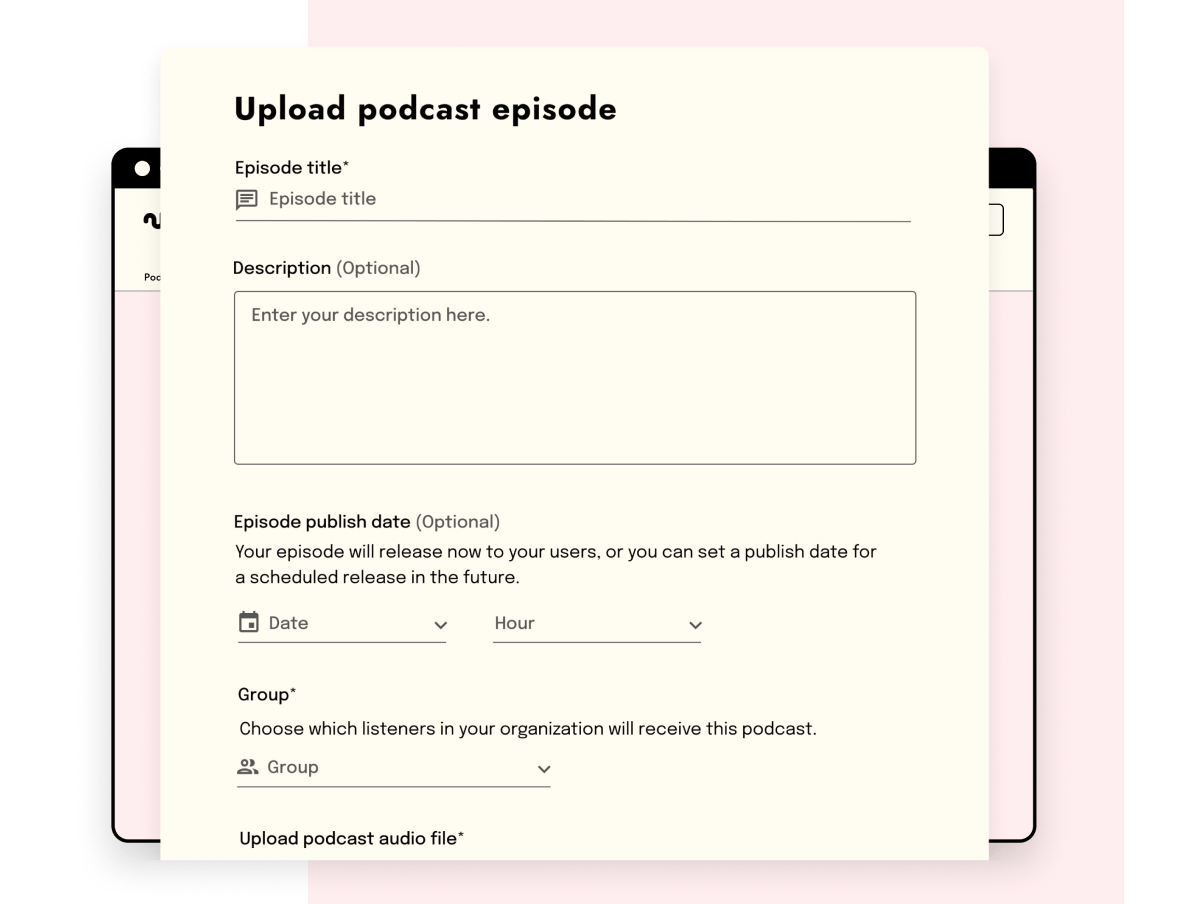
As a Storyboard admin, you will have several additional options to take advantage of as you upload your content.
Schedule episodes
- Schedule your episode for future release at a specific date and time
- Set an expiration date if the content will become obsolete
Add in the details
- Include Timestamps in an episode description to identify key chapters of your recording
- Add the episode to a designated Storyboard Group
Personalize your content
- Include a cover image that correlates with the episode
Pro Tip: Upload your content, then invite your listeners. This ensures that they have content readily available when they log into the app.