IF YOU ARE AN ENTERPRISE SSO USER, CLICK HERE TO GET STARTED.
Storyboard offers advanced Single Sign-On security for enterprise organizations who wish to have their listeners log in with corporate credentials.
As an Administrator, you have the option to invite listeners, or “users”, to be the audience of your podcast. Listeners will only have access to Storyboard through a secure login process.
Invite Listeners to Storyboard: Your Quick Start Guide
1. Login to your admin portal.
2. Go to the ‘Add new user ’, located in the top left of your dashboard.
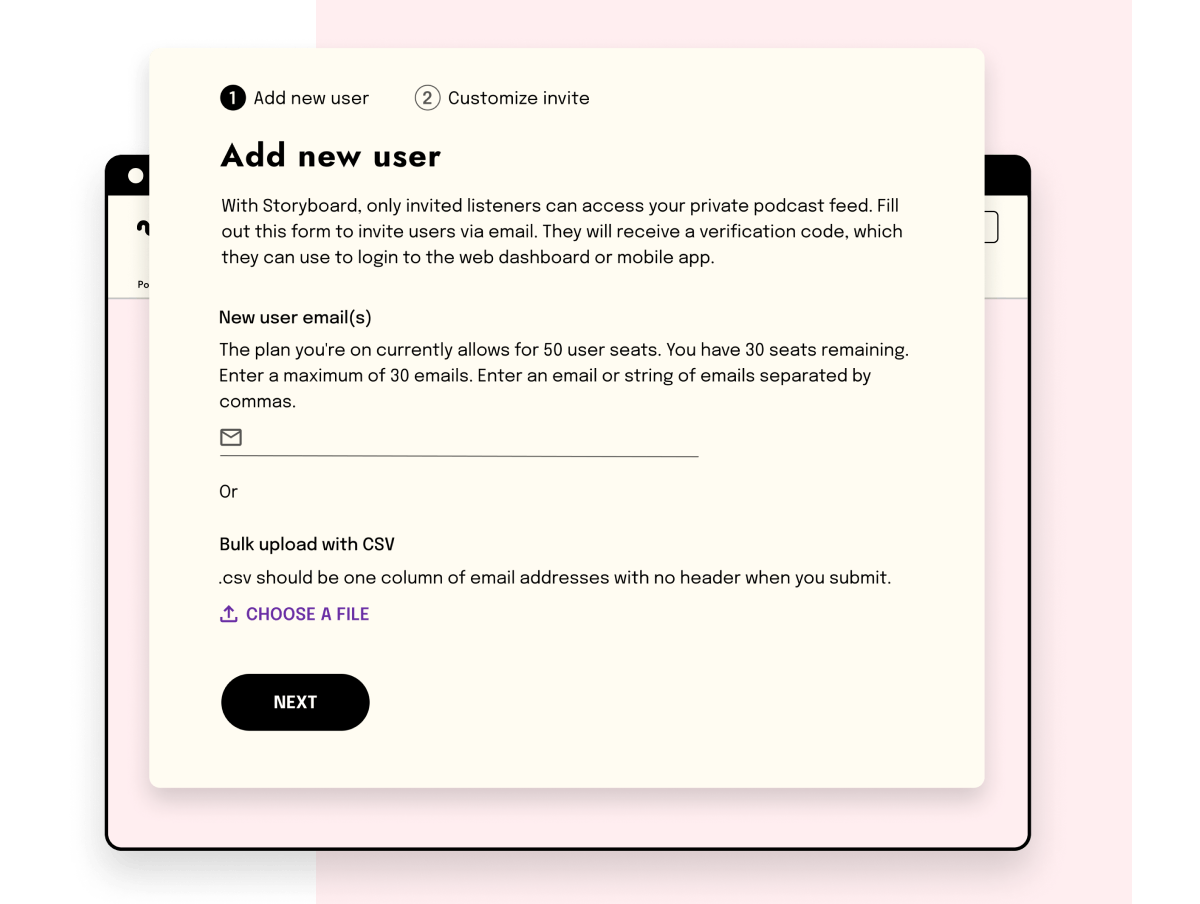
3. Enter your users’ email addresses individually, or submit a .csv file to upload the emails in bulk. If you are using a spreadsheet, make sure it has a single column with each row containing a unique email address.
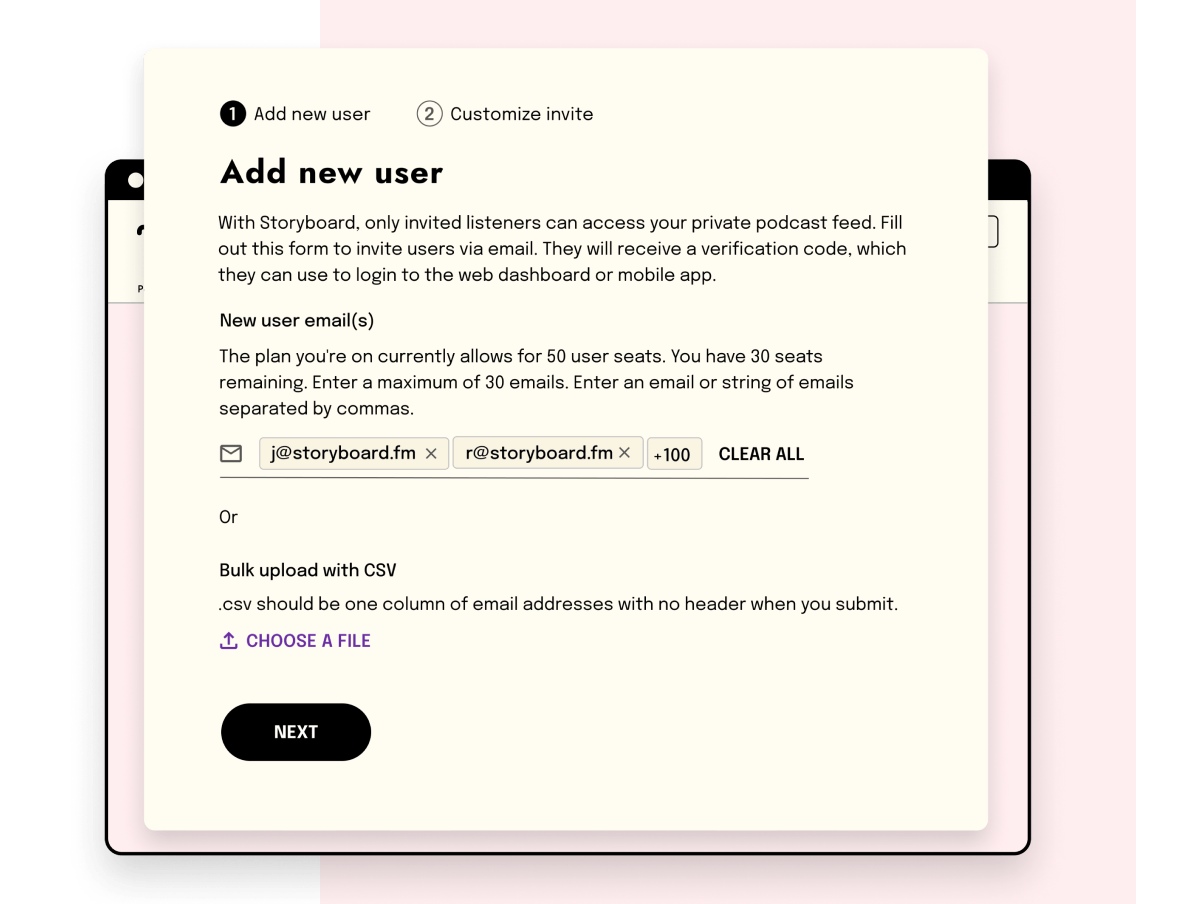
4. Once the email addresses are added, click ‘Next’ to customize your invite email.
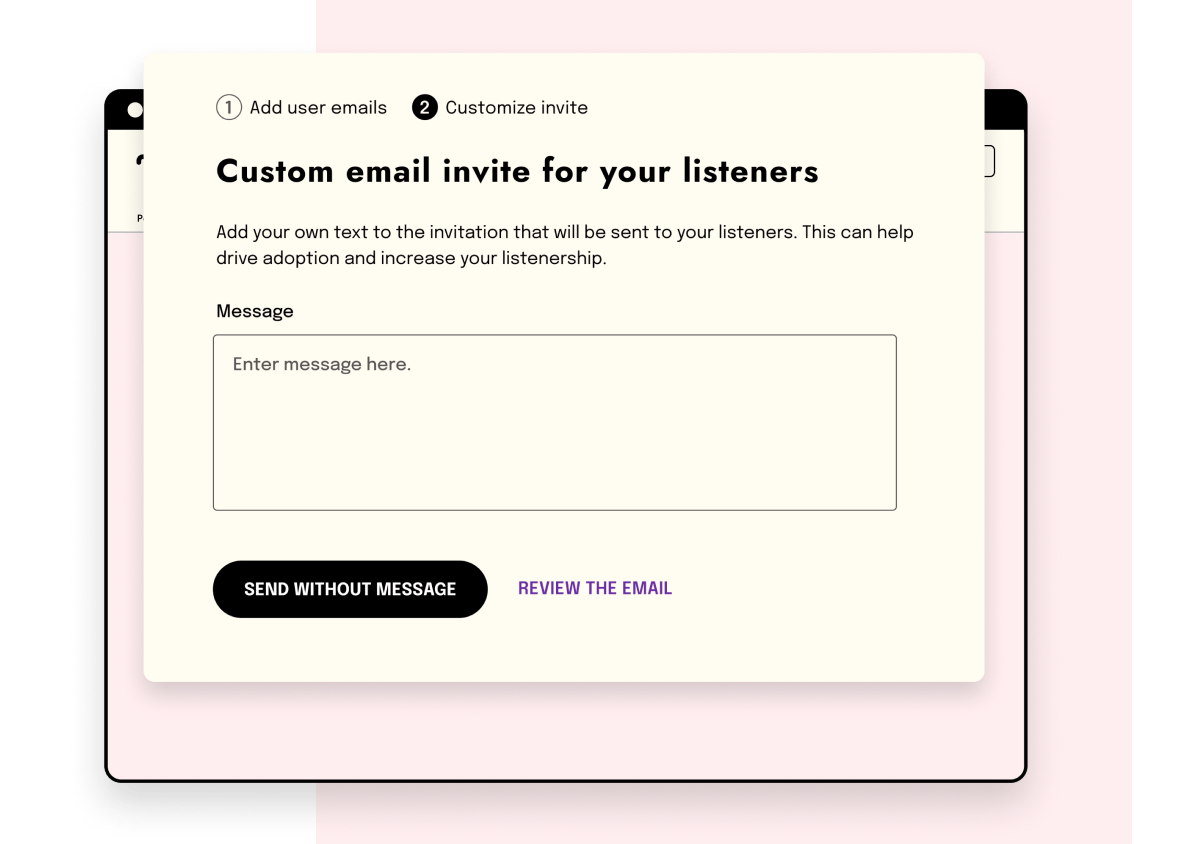
Note: While you have the option to send the email without an attached message, we recommend individualizing the sign-up experience. This will encourage your audience to engage and listen to your podcast.
5. View your custom message with the ‘Review Email’ option to preview the listener invitation.
6. Click 'Send' to invite your new listeners.
7. Check on the progress of the invites by navigating to the ‘My Users’ tab in your admin portal. Here you will see all active and inactive users.
8. To deactivate or delete a user, click on the trash can icon next to a listener.
Each listener will receive an email invitation with a custom 6-digit code that is unique to their email. This code will be used to set up their Storyboard account while allowing Administrators to deactivate a listener at any time, as needed.
Listeners will also receive a friendly reminder after the initial invite if they do not complete the sign-up right away
Note: If a user does not receive their code right away, ask them to check their spam folder for an email from invites@trystoryboard.com.
If they are still experiencing difficulty, have them reach out to our customer support team and we will be happy to help.