This section applies only to Storyboard Pro Users. If you have questions or are interested in learning more about our Pro plan, please reach out to our team.
What is a Storyboard Group?
A Storyboard Group is a feed of content that contains channels, episodes, and listeners to support every angle of team communication. Groups help your teams stay connected, break down silos, and maintain alignment using topic-specific discussions within Storyboard.
Create a Storyboard Group
- Go to your product dashboard and select ‘My Groups’.
- Click on ‘Create New Group’.
- Add a Group Name and an Icon. These can be changed later.
- Invite your listeners. You can invite your entire user base or host a private Group.
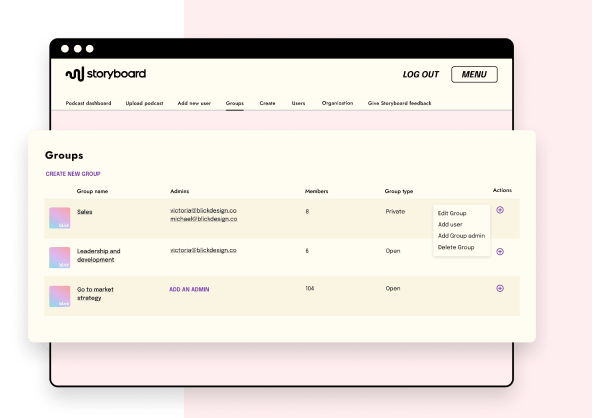
Note: To create a private Group, select the email addresses from the drop-down list of users. You can also add additional users by manually entering their email addresses.
Once you create the Group, you will have the option to add a Group Administrator. If no group administrator is selected, the Super Admin will be in control of the Group.
Group Episodes
When publishing your Storyboard episode, you will have the option to let episodes live on the main feed or choose a Group of designated listeners to share the podcast with. Group admins will only be able to share episodes within their Group.
Group Administrators
Admins have the ability to designate Group Admins, allowing these users to upload, edit, and monitor episodes in a Groups channel. They will not have access to the rest of your account.
How many Groups can my team have?
There is no limit to the number of creative channels where users can leverage audio. Storyboard creates a highly customized and tailored feed for each of your listeners and allows admins to control channels, create team conversations, assign team administrators, and more.
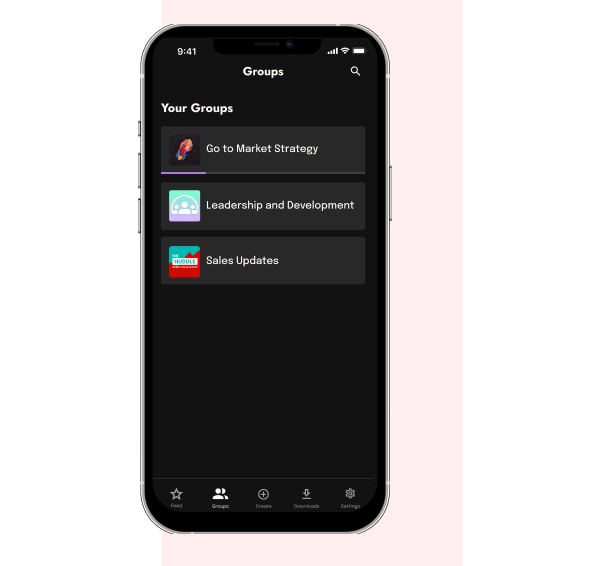
How will my content stay secure?
Administrators can manage content by enabling push notifications to select teams. Listeners will only receive notifications from their subscribed Groups, ensuring that sensitive content stays secure and protected. Your listeners—and only your listeners—will have access to that content.